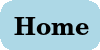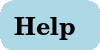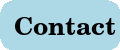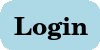|
When you create a PostaGram Address the street
address is assigned to that PostaGram Address.
You may create as many PostaGram Addresses as you wish
for the ones to receive your postcards.
When you send a photo and message to the PostaGram Address
that information is captured by our system and converted into
postcard images.
We then print, apply postage and mail via US Postal System your postcard.
It's that simple. You are not billed until we mail your postcard.
You must pre-pay an account card balance to send cards.
You do not have to upload, install or update an app.
No iphone app is needed. Just use your email or texting
feature on your cell phone to send a postcard via
the PostaGram Address. We do all the work for you.
|